Launching a successful referral program with Referlog
This guide details how to create a referral program powered by Referlog. We'll cover 5 topics:
- Installing Referlog
- Importing existing users
- Sending instructions
- Monitoring referrals and rewarding users
- Leveraging the API in your product
That said, you really only need to complete steps 1 and 2 to get a proof of concept running, so let's get cracking.
1. Installing Referlog
Installing Referlog requires doing 2 things: signing up and add the Referlog script to your website's <head>
<script src="https://www.referlog.com/referlog.js" site_id="ENV[SITE_ID]"></script>
Once you've added the Referlog script, we'll detect its presence and if correctly installed we'll proceed to step #2.
2. Importing existing users
If you already have an existing userbase, you'll want to add them to your Referlog. This will generate unique referral links for each user, which you'll share in step #3 with your users to refer other people to your website.
To do so, you'll have to upload a CSV file containing the email addresses of your existing users in the first column, and an optional preferred referral code in the second. Here's a sample csv.
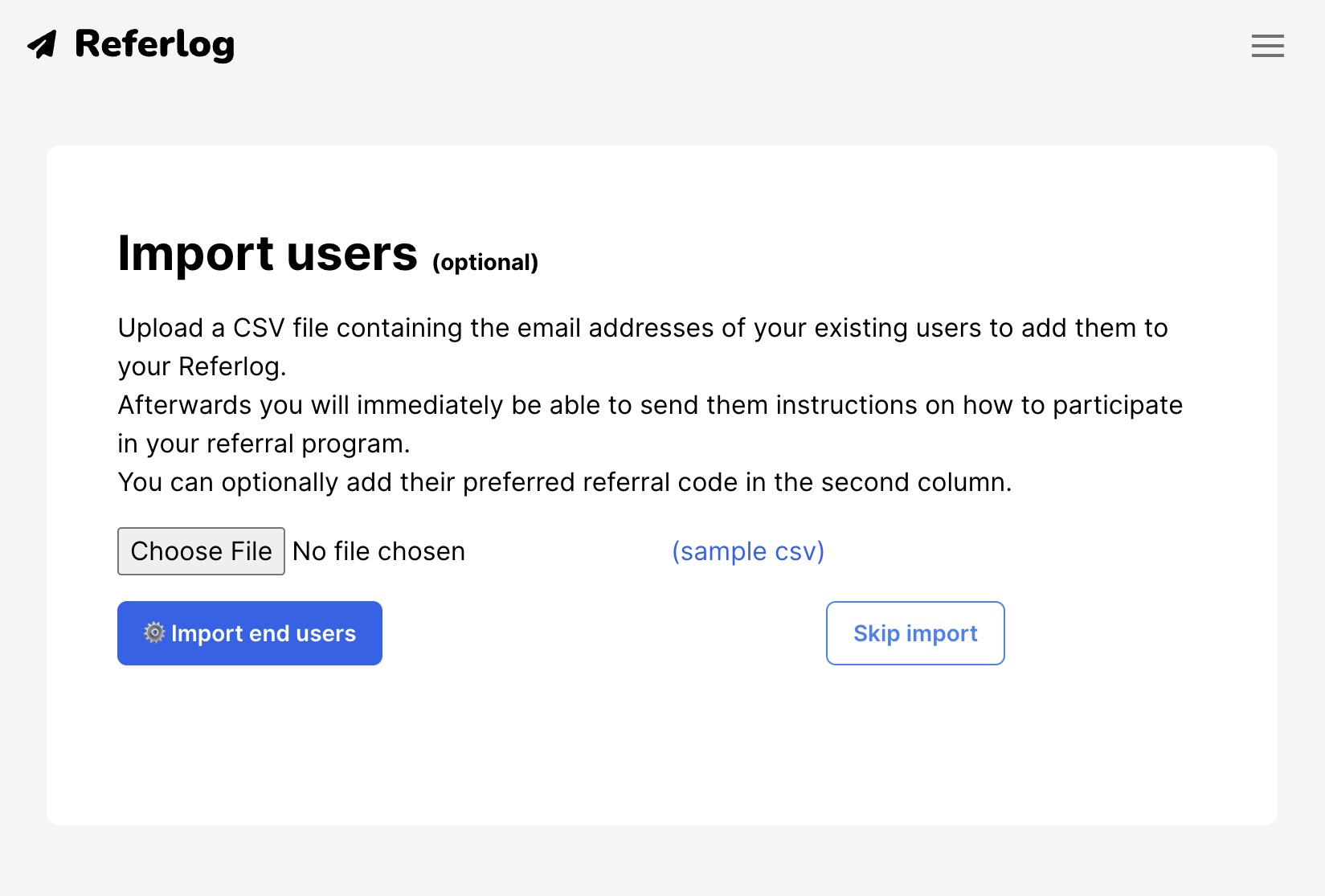
Note that this step is optional. If you skip it, a single user will be generated matching the email address you signed up with and you can start by sending your own referral link to people.
3. Sending instructions
Getting your users to start referring lots of people to your website is hard, and probably requires your making lots of tweaks to your referral program over time. Thankfully, getting started is a lot easier as it requires doing just two things: exporting your users' referral codes and sharing these codes with them. To export, click the link on your Referlog dashboard:
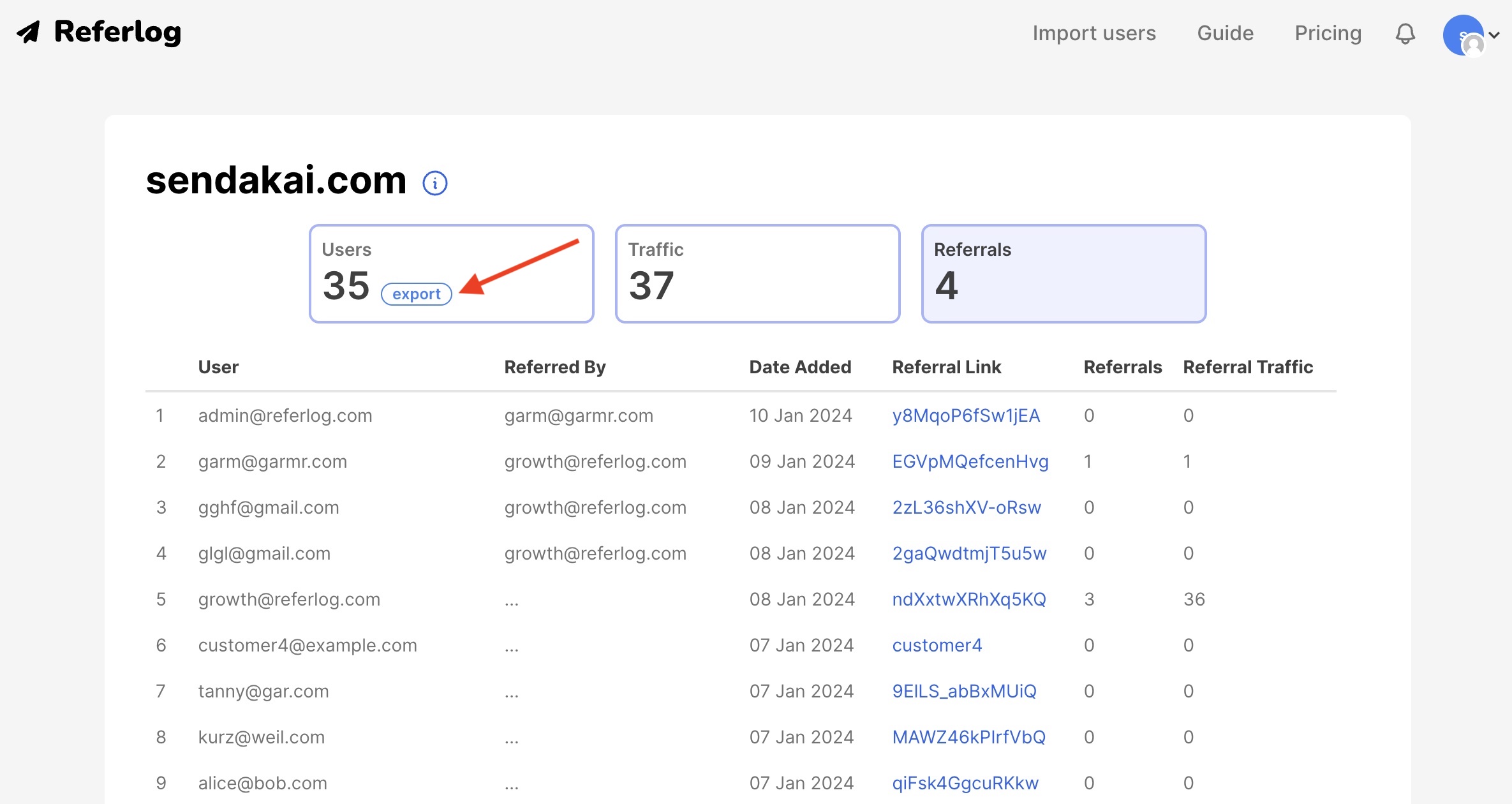
This will download a CSV file containing all your users' emails and their referral codes. Next you'll need to share these codes with your users via your preferred communications channel. Most Referlog customers start with an email campaign sent through a service like Mailchimp or EmailOctopus, but you can also share it on an authenticated page of your website or even via text. Referlog is deliberately not opinionated about how you share the codes, so as to provide you with as much implementation flexiblity as possible.
Note: most users will expect an incentive before they'll refer other people. Designing a great referral program is hard, but when done well can be extremely powerful. The fine folks over at nogood.io wrote a great step-by-step guide on designing an effective referral campaign. We'll attempt to write an even better one soon.
4. Monitoring referrals and rewarding users
Once you've shared the referral links with your users, your first referred people will slowly start to visit your site and submit their email address. The Referlog dashboard displays referral activity in a variety of ways:
- Users: total number of users with a known email address in your Referlog.
- Traffic: how many unique visitors come to your website via a referral link.
- Referrals: how many unique visitors submitted their email address after coming to your website via a referral link.
- User list: per user who they were referred by and when, and how many other users they referred to your website since.
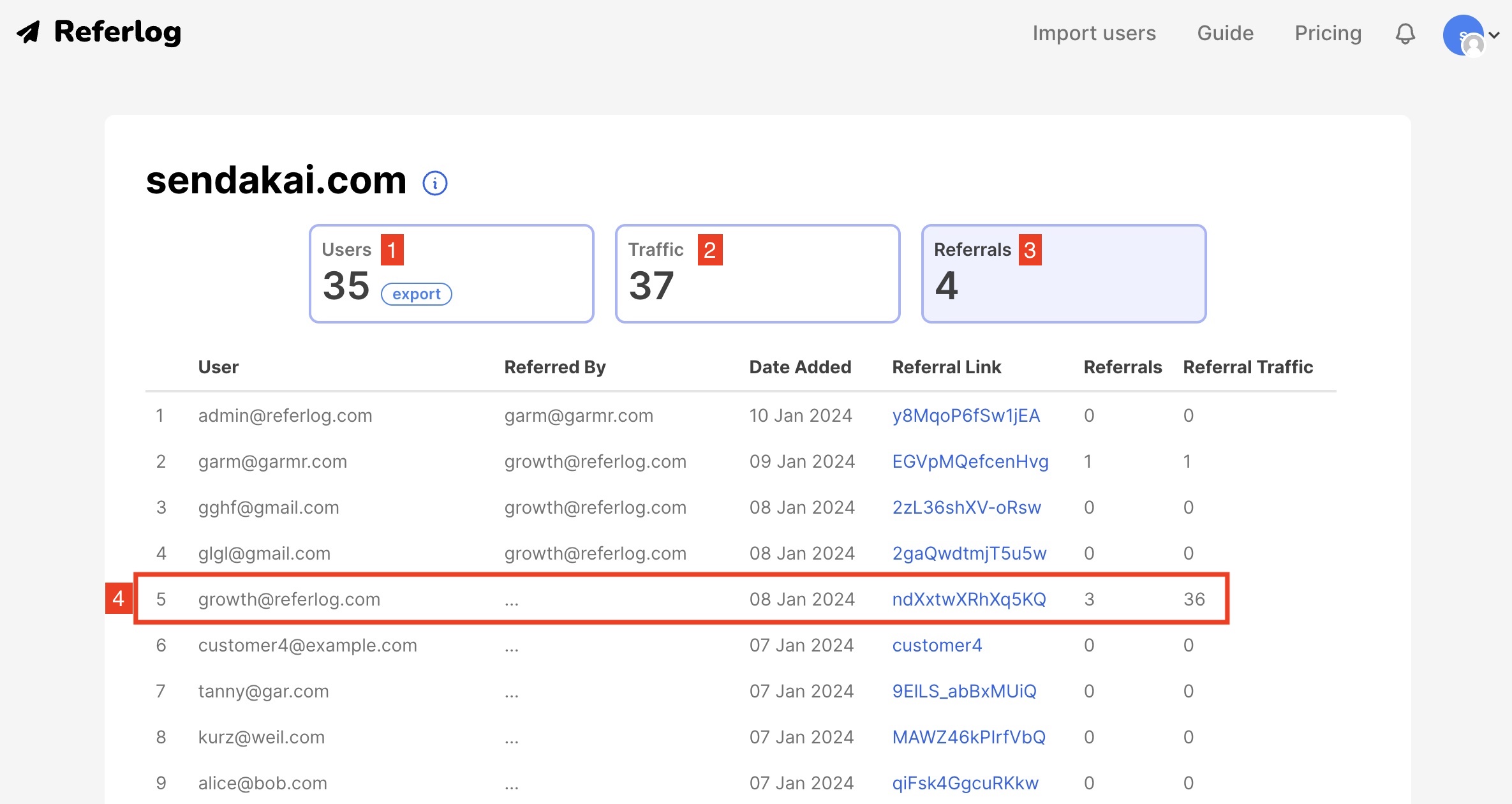
When users successfully refer other users, you'll probably need to reward them for their efforts as promised in your email campaign. Referlog does not dictate how you do this, although we're working on a Zapier integration and webhooks to enable automating rewarding users.
5. Leveraging the API in your product
At the moment Referlog is only able to track a referral when a user submits an email address in a subscriber form or sign-up component. To accurately track referrals of users that sign up via a mobile app or an OAuth provider like Google Sign In you'll need to integrate the Referral API, which also supports getting and updating a specific user's referral data via their email or referral code.
There are two endpoints, which you call using bearer API token:
user_info- finds a user in your account by itsrid, returns the user's referral data.find_or_create_user- tries to find a user given a specific email address. If no user is found, it creates a user instead.
You can add a user'sreferrercode, which is stored underreferlogReferrerin the browser's localStorage.
curl --request GET
--url http://localhost:3000/api/v1/accounts/user_info
--header 'Authorization: Bearer $BEARER_TOKEN$'
--header 'Content-Type: application/json'
--data '{
"rid": "F3FfZMTcANYdeA"
}'
curl --request GET
--url http://localhost:3000/api/v1/accounts/find_or_create_user
--header 'Authorization: Bearer $BEARER_TOKEN$'
--header 'Content-Type: application/json'
--data '{
"email": "growth@referlog.com",
"referrer": "F3FfZMTcANYdeA"
}'
Contact hello@referlog.com if you have great ideas for what else this guide should cover.